A FlightSimGuy First: KTIW Radio Is Live!
Scroll DownSome months ago, while in the middle of instrument training, we picked up and moved into a new home away from Seattle’s urban core. Our home airport went from Boeing Field (KBFI) to Tacoma Narrows (KTIW). Tearing down and rebuilding the simulator was a nightmare, but one I’ve grown used to.
When we got settled, I wanted to get familiar with my new home field, but when I searched KTIW in LiveATC.net’s extensive list of internet-streamable ATC frequencies, it wasn’t available. Nobody was providing that live audio.
Until today.
In a FlightSimGuy first, I’m proud to be supporting LiveATC.net with the first live ATC audio feed from KTIW tower frequency 118.500, so everyone can hear operations at Tacoma, no matter where you are in the world.
Listen To KTIW with LiveATC.net
This project required know-how (some of it mine, much of it from experts I partnered with), hardware, software, time, and - as I discovered - the right physical setup in relation to where the signals are coming from.
Why Air Traffic Radio is Tricky
“Airband” radio, as it’s called, in the 108-137 MHz range, is a pretty standard AM signal, piped out by airplane radios, tower and center radios, and any handheld aviation radio sets that are tuned to use that frequency range. It’s VHF line-of-sight and broadcast power is variable across the wide range of devices that use it, so what you’ll pick up is highly dependent on your location vs the broadcasters.
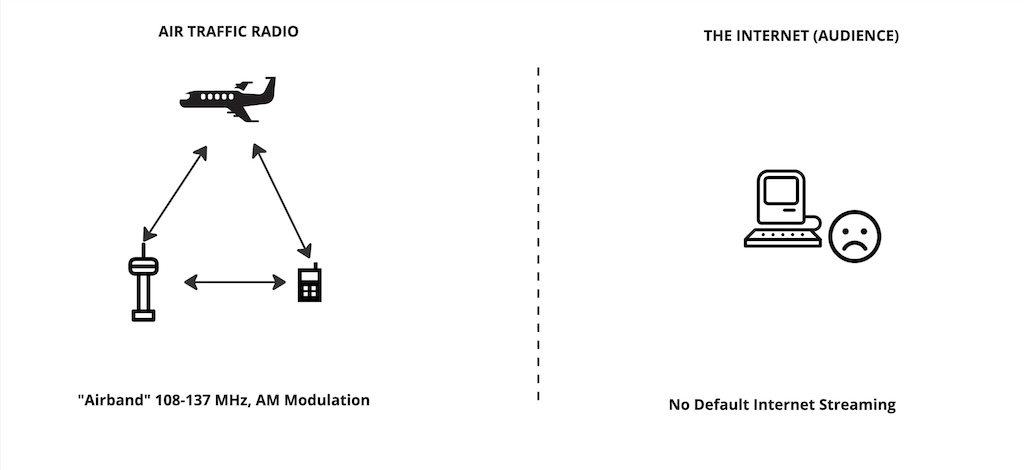
That’s IF you have the aviation radio in the first place. And that’s the trick. Very few do. Pilots, tower operators, some enthusiasts, but it’s not a frequency band generally tunable on your car or internet radio, and even if you did, it’s so highly location dependent you’d only get your “local” traffic on your tuned frequency, not traffic from far away.
How can more people listen to airplane traffic radio from far-away places?
The Solution: A Listener In the Middle!
Enter “feeders”. Enthusiasts who use specialized antennas and radio receivers to pick up broadcasts close to the physical location, and use a computer to convert that audio and push it to an Internet endpoint so others can listen.
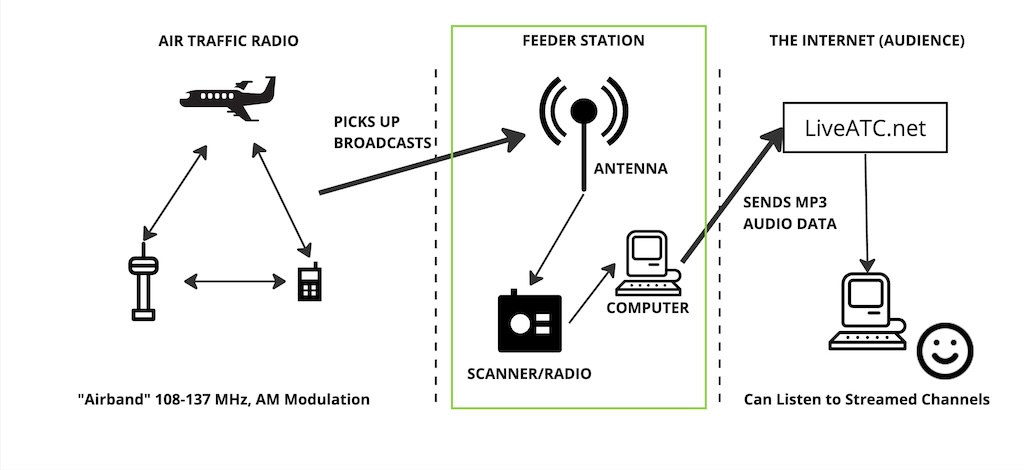
With this project, I joined the world of the feeders - and got a great glimpse into just how far technological solutions have come in the world of radio. It wasn’t exactly easy, but I took a step-by-step approach to learn and build in as cost-effective a way as I could, including not frying any electronics or burning any part of my house down.
In a follow-up article, I’ll show you the step-by-step, with photos, and including links to get started with your own radio project if this kind of thing interests you, too!
